Globally, the number of smartphone users reached almost 6.8 billion, and is mobile network subscription forecast to exceed 7.8 billion by 2028.
Smartphones have become the go-to source for all kinds of information because you can use them anywhere and at any time. Besides giving information and talking to people, smartphone users can now bank, buy products, track their health, and even keep an eye on their home security.
But there’s more to making a fun and useful mobile experience than just making it look good. To get people to like what you’ve made, you need to stick to the basic usage rules of interface design.
- Learnability: How easy it is for new people to learn how to do simple tasks?
- Effectiveness: How fast users can do basic jobs once they understand how the design works?
- Memorability: How cool it is for users to recall how system works?
- Faults: How often, how bad, and how easy it is for users to fix them?
- Satisfaction: How happy you were of using the design?
So, this blog from Creatix9 UK, the android application development company UK and professional digital agency will go through the eight tried-and-true UX design ideas to make great mobile user experiences.
1. Prioritising Content
People don’t pay attention to things for very long or move very quickly where 8 seconds is a precise time they look at. The first few seconds a person spends with your products are important if you want to get their attention, so it’s important to do that.
Having less is better. When making your goods, keep the number of interface components to a minimum. Users are more interested in and happy with things that are easy to use.
Only show the user the features and information that they really need. Because there isn’t much room on a small screen, every extra piece you add will be too much for your users to handle. There should be a choice for things that are less important. To keep away to confuse users, your menu lists, no matter how big or small, must have progressive disclosure and use clear language. You can use icons in its place of words to reduce clutter.
Set priorities for your content and remember that alerts of new content shouldn’t get in the way of the main content.
2. Improve Navigation Logic
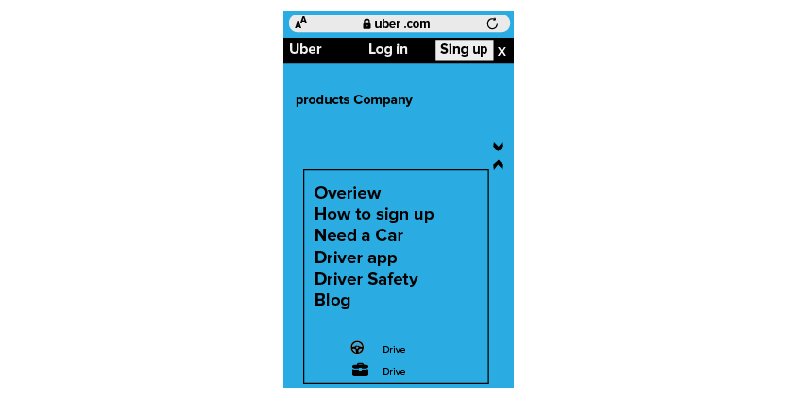 The success of your design rests on how easy it is to learn. Users should be able to use your app without having to be told how to do anything important, and they should be able to move through it by following clear paths.
The success of your design rests on how easy it is to learn. Users should be able to use your app without having to be told how to do anything important, and they should be able to move through it by following clear paths.
Users don’t have enough patience to keep trying and follow long steps to reach their goals. If it takes too long or too much work to figure out how to use your product, people are likely to stop using it.
With logical user experiences, a job should be able to be done in just one app. Avoid making people switch between pages and apps to finish a job. Make it stress-free and ensure you’ve got all the essential details.
The person using your app should always know where they are, so they never have to wonder how they got there or what they should do next.
3. Touch Screens Best Sizes
How people use their fingers or even their toes to interact with touch computers is none of our business. It’s vital to create display parts large enough to keep track of these activities. But how big can you make them if the screen is only so big?
When using their phones, people use their thumbs more frequently than any other finger. Small touch targets can be annoying because you have to be more accurate and are more likely to make a mistake. Apple’s iPhone Human Interface Guidelines say that a minimum goal size of 44 pixels wide by 44 pixels high is best. In the guide for creating the user interface for the Windows Phone, Microsoft says at least 7mm/26px touch target size and a 9mm/34px touch target size.
The distance between targets is just as important as the size of the target. When action buttons are too close to each other, the user might do something they didn’t mean to and get upset. Buttons that do opposite things, like the save and remove buttons, should be far away from each other to avoid mistakes.
Even if the goals are the right size and the space between them is right, mistakes will happen because we are all human. Adding an undo button to your plans would help you and many other people when mistakes are made.
Contact Creatix9 UK to make you app design as per these standards. We are the top android application development company UK as well as professional digital agency. So get the top hire mobile app developers that we possess to make an outstanding site per you needs.
4. Provide User Control
People loves feeling they are in charge of their lives. So, that’s what you have to provide them.
Provide choices so that consumers can style their actions to suit their needs. By managing alerts, changing settings and stopping actions, the user can feel in charge of the system. Apps can make suggestions or send out alerts, but they shouldn’t make decisions on their own.
When the person needs to know, tell them what’s going on. Incorporate progress and other forms of feedback into your interface without getting in the way of the user’s work. Let them try out an app before they sign up for it, so they can decide if they want to use it before making a commitment. Because of this, the person feels free and open.
5. Text Content That Is Readable
It is very important for smartphone typography to be easy to read. Giving users information they can’t read serves no purpose. When your designs are simple and easy to read, your story gets across quickly.
The key to good mobile typography is finding a balance between being easy to read and saving room. Text that is smaller than 16 pixels (or 11 points) is usually hard to read on any computer. On the other hand, a font size that is too big causes awkward breaks and hyphenation that make it harder to read. So, it wears out the reader.
Because the screen is smaller on a smartphone, it costs more to get to the same amount of information as on a desktop. It is essential to make Content better for smaller screens while keeping all of the necessary information. When there is a lot of information into a tiny area, reading becomes challenging and tiresome. Generally speaking, for mobile, you should use 30–40 characters per line.
Style and spacing are also very important for stress-free readability. Text that is farther apart is easier to read and gives the idea that there is less information to take in.
6. Make It Cool To View Interface Elements
 People use phones on almost all places. They use their phones whether they are inside or outside, in cars, buses, trains and subways or subway trains (did you get that?).
People use phones on almost all places. They use their phones whether they are inside or outside, in cars, buses, trains and subways or subway trains (did you get that?).
So that your works can be read in any setting, even in the sun, there needs to be enough difference between the text and the background. Finding the ideal balance, though, is not always simple.. The Web Content Accessibility Guidelines from WC3 have suggestions for the contrast levels of both text and images. The most important thing to do when choosing your text and background is to see how people react to it via testing with them.
7. Controls For Placing The Hand
When making a smartphone design, the controls should be put where the user’s hands are. Research on how people use and hold their cell phones shows that 49% of people only use one hand. This number is helpful to keep in mind when planning to include the thumb’s reach zone.
To avoid making mistakes, popular functions like delete buttons should be put in places that are hard to get to.
Give users accessibility behaviours so they can navigate a space more effortlessly. Apple offers a variety of techniques to make its devices simpler to operate. For instance, you can double-tap the home button to shift the full screen to a location that is simpler to access.
When making a good smartphone UX, give importance to all types of users. Right-handedness and left-handedness are also the design feature to think about when making an app.
8. Reduce Data Input
Have you ever started typing on your phone and then found a few more letters that have nothing to do with what you were trying to say? Most of us have been through this.
Typing on small devices can be hard, and the only quick solution is autocorrect, which, let’s be honest, doesn’t always work. Nevertheless, you can avoid the issue by reducing the quantity of data vital for your ideas.
Users are constantly searching for fresh approaches to do tasks successfully and swiftly. You can help them type less by making forms easier to use, getting rid of unnecessary areas, and adding “remember me” options. By giving people autocomplete, location detection, and recent search history, you can cut down on the amount of data they have to enter and speed up the experience.
Show different keyboard layouts based on the kind of information that needs, like a numeric keypad to make entering phone numbers faster. By making all of these changes, you can keep the user interested and happy with your product. This can have a big effect on the success rate and time it takes to complete a job.
Conclusion
Build mobile experiences with ease in mind to keep up with how quickly technology changes and get people to use smartphones. As smartphone technology hits its highest point, you can frustrate the users with slow systems. The way forward is to give people amazing experiences.
Built connection with Creatix9 UK to make your app design as per these rules. We are a professional digital agency and the superlative android app development company UK. Let us perform the job of your web design with full commitment.