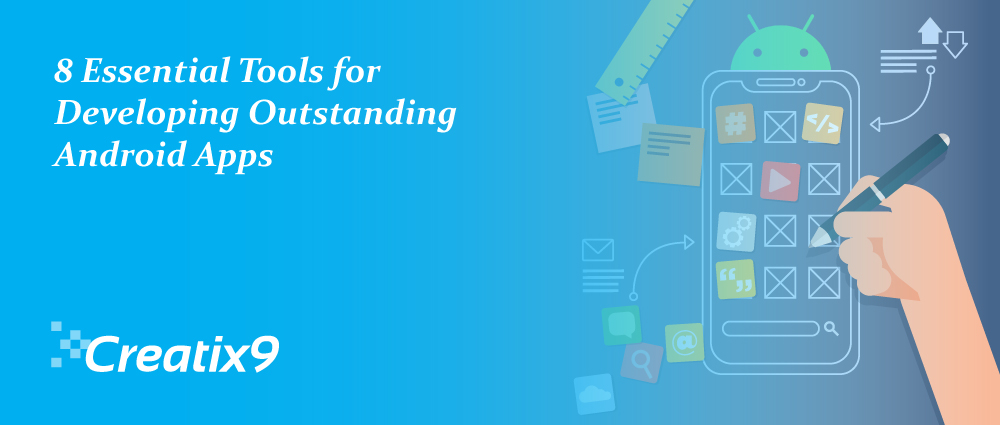
The most popular operating system worldwide is still Android. And as a result, Android apps are quite well-liked. The majority of businesses who develop mobile apps do so for both iOS and Android devices. With 3.48 million apps available to its users, Google Play is obviously the largest app store in the world. With 2.11 million apps, Apple’s App Store is far behind.
Android development in the UK, is getting more and more complicated, and there are a tons of tools available to developers to help them work as quickly, effectively, and efficiently as possible.
It can be difficult to know which tools are best for Android development, so I decided to make a list of some of the more crucial ones.
The greatest tools must be used if you want to create a top-notch Android app. Here are some of our top selections for Android development tools;
-
Android Studio
 Without the Android Studio, it is impossible to discuss the development of Android apps. The simplest tool for Android developers is this one. It was developed by Google in 2013 and has essentially replaced other technologies for Android developers. It’s an excellent tool because Google and a sizable development community support it.
Without the Android Studio, it is impossible to discuss the development of Android apps. The simplest tool for Android developers is this one. It was developed by Google in 2013 and has essentially replaced other technologies for Android developers. It’s an excellent tool because Google and a sizable development community support it.
Through Android Studio, you may access a variety of necessary Android development tools, including;
- Android Studio dolphin
- AVD Manager
- Android debug bridge
Working with Android Studio is a requirement for anyone creating a native Android app. Its comprehensive understanding of Android enables developers to create the greatest Android apps imaginable.
The affordability is one of Android Studio’s biggest benefits over its competitors. It can be used for nothing at all. There are no features that are only available to premium subscribers. You receive everything without cost. For the creation, testing, and packaging of Android apps, it serves as an all-in-one tool.
-
Google Play Debug Bridge (ADB)
The Android Debug Bridge, which is a communication channel between Android devices and other computers that developers use for testing and quality assurance, is a component of Android Studio. Android developers have the ability to simultaneously make the necessary modifications to their PC and their Android device while the devices are connected.
-
Manager for Android Virtual Devices
 The AVD is just another fantastic aspect of Android Studio. With the help of this emulator, you may run your Android application on a computer to get a better understanding of how your code is structured. It’s excellent for really observing the work you’ve completed and making any necessary revisions.
The AVD is just another fantastic aspect of Android Studio. With the help of this emulator, you may run your Android application on a computer to get a better understanding of how your code is structured. It’s excellent for really observing the work you’ve completed and making any necessary revisions.
-
Eclipse
Eclipse is the next item on the list. Eclipse was the primary tool for Android development prior to the arrival of Android Studio. Although Google no longer supports this programme, some developers continue to use it to create both Android and non-Android apps. For developing cross-platform apps in particular, Eclipse is still a reasonably handy tool and it supports a number of programming languages.
-
Fabric

The following is Fabric. It was utilised by numerous large corporations, including Twitter, Uber, and Spotify, while creating their mobile applications. That is a serious test for a technology like this on its own. In fact, Google acquired Twitter’s Fabric in January 2017. The platform provides a number of testing kits for developers as well as marketing and advertising kits. With those elements, it is very simple to make sure that your application is user-friendly and suits the target market.
-
FlowUp
Performance is always important while working on any web- or mobile-related project. Additionally, FlowUp is the ideal tool for developers to assess the functionality of any programme, including Android apps. You can utilise it as a SaaS (Software as a Service) solution with a monthly subscription. The system displays a tidy, well-organized dashboard with all the important application parameters, such as CPU, bandwidth, storage consumption, etc.
-
Studio: GameMaker

A wonderful choice for those creating their first Android game is GameMaker: Studio. This is the ideal choice if you’re just getting started with Java and Android and want to learn how to make a game. The platform offers you everything you require, requiring very no programming or coding on your part, to create a 2D game. Additionally, it features a drag-and-drop user interface that makes it very simple for new developers to begin working with Android.
-
General Motion
With the help of the emulator Genymotion, you can observe more than 3000 distinct device scenarios and test your app in a variety of settings. This tool supports a variety of operating systems and programming languages in addition to Android and Java.
-
Instabug
 A fantastic method for testing and reporting bugs is the next tool on the list. It is utilised by businesses like Yahoo, BuzzFeed, Lyft, and PayPal during the development process. Each developer can use it to record bugs, add screenshots, and share the information with other developers on the team in order to keep track of all the bugs.
A fantastic method for testing and reporting bugs is the next tool on the list. It is utilised by businesses like Yahoo, BuzzFeed, Lyft, and PayPal during the development process. Each developer can use it to record bugs, add screenshots, and share the information with other developers on the team in order to keep track of all the bugs.
-
Xamarin and Visual Studio
We have one more well-known, classic utility to round up this list. Microsoft’s first development environment is called Visual Studio. When combined with Xamarin, you can create native Android, iOS, and Windows apps using practically any programming language.
Conclusion
The tools we listed above should be of great assistance to you even though learning Android coding is a difficult talent to master. There must be tens of thousands of Android development tools available, each with unique capabilities. The ones we’ve listed ought to help you in your effort to create an Android application. If you are looking for further assessment and professional digital agency in the UK, get in touch with Creatix9.