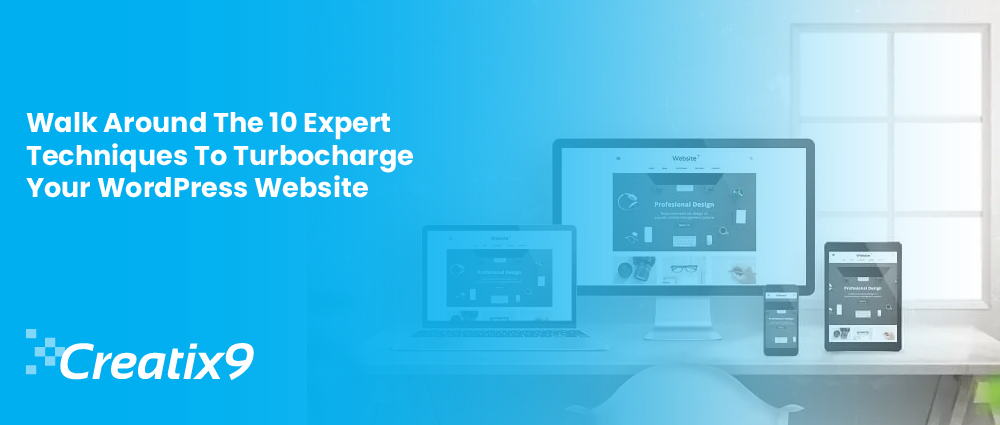
WordPress is the go-to website-building platform for businesses and groups seeking to establish an online presence, given its immense popularity and widespread use. The main thing that worries website owners is that WordPress needs to put speed first. Instead, it looks at the site’s structure to make it easier for the webserver to load all the parts simultaneously.
Besides, how well your website pages work is a big part of how they rank. If the page loads slowly, the website’s rank goes down immediately. How fast people can use your website significantly affects their feelings about it. To ensure the best search engine performance, it’s crucial that web pages load within two seconds.
So here in this blog from Creatix9 UK, WordPress and online web development experts will talk about improving your WordPress site using helpful tips and tricks. Let’s Begin!
1. Choose A Top-Notch And Highly Reliable Hosting Service

A hosting service that is reliable and of good quality is one of the most critical factors in speeding up a website. Before picking a web host, it’s vital to ask if they can fulfil your requirements and if their servers can handle the traffic your website receives. Ensure that your hosting service can meet your needs for bandwidth and speed.
From the list of choices below, you can choose the hosting plan that best fits the needs of your WordPress site.
Hosting has four main types: shared, virtual private server (VPS), dedicated hosting, and managed WordPress Hosting Plans.
With dedicated hosting, VPS hosting, and managed-to-host, you can get a better deal than with shared hosting.
Dedicated, VPS, and managed-to-host can handle traffic spikes, give more bandwidth, and ensure enough server resources to keep load times from being slow.
If you choose a shared hosting plan, keep in mind that the computer could stop working if too many websites try to use it at once. Since many websites use the same computer, your results may take a long time to load.
2. Go For A CDN That Can Send the Site’s Big Files
A Content Delivery Network (CDN) is a network of computers spread globally that helps improve website loading speed by reducing network delays and server load. Essentially, it directs users to the server closest to them for faster access to content. This makes websites load faster. This is good for SEO and content made with WordPress. Hosting companies use CDN to make sure that information is delivered quickly and that traffic is spread out evenly.
3. Install High Quality and Performance-Friendly Plugins

Make sure that any WordPress plugins you download are of the best quality and fit the needs of your business before you install them. Most plugins have complicated code that takes up server resources whenever it’s needed. Installing tools not required on your WordPress site will slow it down and change how it works. So, you need to take the bad ones off your list.
Choose and set up tools that have less code and work better and faster. Before and after you install them, you should check their speed and read reviews and comments from reputable sources. If the difference is more significant, you should avoid using these plugins.
If you choose plugins that are small and easy to use, your WordPress site will use less storage space and put less stress on the server. Keeping up with WordPress plugins can be made more accessible and can also improve the speed of your website.
4. Pick Out A Light Weight Theme
Heavy themes can slow down the delivery of content and make websites run slower. Suppose your WordPress theme includes numerous significant components, high-quality graphics, lengthy videos, and multiple effects. In that case, it may lead to slow website performance.
When you use one of these themes, it takes up a lot of room and needs complicated coding. Customers will get angry and leave your site right away, which will make the “bounce rate” go up. So, choose lightweight themes that won’t add much code to your website and will improve its performance simultaneously. Choose simple themes that have the plugins, pictures, and other content you need.
If your WordPress site uses a simple, reliable, helpful, and performance-friendly theme, it will rank higher. When search engines come to your site to rank it, it helps your SEO a lot.
5. Get Free Of Unused Plugins

If you use fewer WordPress plugins, your site will run faster. Each plugin is a small piece of software that takes up room and uses up resources. Getting rid of plugins that you don’t require can help your site run faster and better. Before you test your site, turn off any plugins that aren’t being used and see how much faster it is. Few plugins are better than a lot of plugins.
Boost Your Website Speed with Our Top WordPress CMS Website Development Services. Hire E-commerce Web Developers and WordPress Web Development Experts Now!
6. Update Your Software, Plugins, And Themes Frequently
Maintaining the latest updates for your WordPress website is crucial. The main themes, plugins, programmes, and other tools that you are working on must all be up to date. It is essential because it will significantly affect how well your site works and let you fix any problems on your WordPress site.
You can talk to any company that builds WordPress websites like Creatix9 UK and ask if they can improve your site without taking it down. Always remember that enhancing your WordPress site can make it faster and easier.
7. Changing The Size Of An Image

When images have large file sizes, the WordPress site often slows down. Your site will run much better if you downsize and reduce the size of the pictures you use. It’s vital to ensure that your images are correctly sized and easy to manage to enhance your WordPress site efficiency. This will prevent them from occupying excessive space on your website, ultimately saving you time and money.
To avoid making your target audience strain their eyes to view pictures on your website, it’s essential to balance the placement and size of images. You can achieve this by using WordPress image optimisation plugins or seeking guidance from a website development company. This will also enhance the visibility of your WordPress site on search engines and improve your SEO.
8. Clear Out The Old WordPress Database For Speed Up
Websites made with WordPress get information and data from many different places. The increasing amount of data usually takes up a lot of room and puts more pressure on the servers. Usually, the data are old, spam, leftovers from plugins or themes that are not in use or being used enough, comment spam, user data from older site versions, hidden content, old media assets, and so on.
You need to fix up your site right away and get rid of any old, spammy, or useless information or content. It is advisable to eliminate any redundant files from your WordPress video library and database to streamline and organise your content. If you stop all these databases, your website will load faster and contact more users because you have more storage space.
9. Use Caching To Make A Site Load Faster
Boosting the speed and efficiency of your WordPress site is attainable by integrating a caching tool. This plugin simplifies requesting and downloading content and data from a server whenever a user requests through a web browser. As a result, both network latency and storage space are cut down by a lot.
Caching makes it possible to save time. When a user orders a file, it saves the whole file so that you can use it again later. So, it keeps you from having to save the entire thing again. Caching helps to escape all of this by writing a web page only after it has been opened once.
10. Perform Testing Often And Figure Out What’s Wrong
Regularly monitoring the speed of your WordPress website is crucial to ensure it performs at its best. Periodically monitor the rate of your WordPress site to assess its performance. Various factors, including visitor location, internet speed, server pool, and browser caching, can impact its performance. Use different tools to analyse your page performance and identify any issues.
To enhance the loading speed of your website, it is crucial to promptly address any issues that may arise. You can seek assistance from a professional or use different tools to create a plan. Afterwards, it is essential to resolve these issues immediately to accelerate your website’s loading time. You can ask a professional or expert for support or use different tools to make a plan.
Conclusion
If you want your WordPress website to work at its best, you must have a solid CMS website development plan. Hire e-commerce web developers to help you reach your website goals is a good idea.
By implementing the 10 tips above, you can enhance the speed and usability of your WordPress website, resulting in improved visitor traffic and optimised SEO outcomes for your business. Contact our online web development experts now to learn how our services could help your WordPress site.