If you want to build a website and assume where to start, this blog is for you.
Let’s not get worried.
This blog is for you to refresh your mind by providing you with the tools required today to design a website.
Note: on certain occasions, you need to develop a website first, then work on design projects. In other cases, you need to work on design first, then move on to the development side. It all depends on your needs and the purpose of the website.
Depending on what situation you are in, this blog will be helpful to you.
But before we start, let’s glimpse our website design services in the UK.
Creatix9 UK is a useful creative agency in fulfilling the desires of most businesses regarding website development and design needs. Whether you need e-commerce website development or mobile app development services, we are there for you.
You can contact us by visiting our site, filling out the form, waiting for approval, arranging a session, or starting a project.
9 Website Design Tools of 2024
1.Figma

A single website design platform that brings everyone together. This tool is ideal for user interface (UI) designs, collaborative design, and prototyping.
With Figma, web designers can collaborate in real-time. They use this platform for design purposes, converting concepts into interactive web experiences, and prototyping.
Figma has features such as animations, detailed interfaces and wireframes, vector-based editing options, and exclusive plugins.
Designers can reuse UI elements using designed components across web pages.
Also, you will explore a vibrant designer’s community on this tool, each sharing its design and templates.
It is available as a free version with few features, and a professional plan with 12 per user is available for all features.
Enterprise plans also exist for business needs.
Want to go for website design for using this tool for your business, use our website design service now.
Our creative digital agency in the UK is here to meet your digital product development needs.
2.Wix

Next comes Wix, a full-fledged no-code, web design platform for designers.
To follow the current trends, Wix applies AI in its system to build and design sites for website designers. After that, you can convert the website on Wix via customisation.
Wix’s prominent features include “vector art images” in the form of “SVG files,” which allow you to spice up your website design. You will find multiple handmade illustrations such as badges, icons, characters, stylish fonts, and much more.
One thing more is that these SVG files are scalable on all sorts of dimensions or sizes, like a background image or a small icon for your website design.
Another feature is that designers can add navigational elements such as clean CTA, breadcrumb trails, and a navigation bar to their website to enhance the chance of better search engine indexing and ranking the site on top pages.
Another feature is the Wix editor, which helps designers build responsive websites. This feature allows designers to create slideshows, container boxes, galleries, Wix columns, and customisable layouts.
Use Wix to design an SEO-friendly website and understand your website’s traffic.
Four payment methods are available: Business Elite, 159/month; Business, 36/month; Core, 29/month; and Light, 17/month.
3.Google Web Designer

Here comes the third most prominent one, which allows designers to build interactive, image, video, and HTMT 5-based designs.
Designers can use multiple animations where designers can loop together easy scenes in fast mode via the layers option.
Another feature is the devolvement and manipulation of the 3D content via CSS3.
The Google web designers have other interactive elements such as a built-template layout gallery, dynamic and workflow, drop and drop-down components, making multiple pages to add various scenes, google integrations, and content creation tools to make your design via shapes or pen features.
Available as free.
Get our website design services now. Creatix9 UK has bold, certified, experienced, and in-depth, informative designers and developers who can make your website design and development project easy.
Reach us now.
4.Adobe XD

This vector design tool from within the Adobe Creative Cloud is ideal for app and website designers.
Most designers use this tool for interactive prototyping to convert designs to reality, for inclusive app and website design, and to collaborate in real-time.
Abode XD has all the major features required to make buttons, icons, and in-depth web pages.
Abode XD allows smooth amalgamation with Adobe Clouds apps like Illustrator and Photoshop.
Designers can benefit from its extensive website design tools like asset libraries, grids, and responsive resising.
5.Balsamiq

This cloud-based tool allows website designers to make sketches of their imagination, emphasising user interaction, designs, and content for apps and websites, and then share them with the public and also for testing.
Among many features is its drag-and-drop interface of ads and arranged UI ailments like texts, buttons, menus, images, and boxes.
Balsamiq is a low-fidelity wireframe tool with a pre-built UI comments and icons library for integrating into wireframes, such as navigations and buttons.
The designer can add annotations to explain functionalities within their wireframes.
Also, this tool has a real-time collaborative feature to allow all designers to interact with each other.
6.Canva

It is a trendy tool for most graphic designers and website designers alike.
Website designers can use it to design a professional website.
Canva allows website designers to invite their collaborators.
Canva offers easy drag-and-drop tools for text, illustrations, animations, and videos, as well as customisable and limitless content. It is the best choice for newbie website designers.
Available as a free plan ad for pro versions, there are two options: 12.,99 per month and 14.99 per month.
7.Sketch

A vector-based design toolkit for Mac users only as it allows integration with the Apple ecosystem.
Sketch offers a plethora of features, such as a plugin ecosystem, prototyping skills to build interactive mockups, refreshed web app UI, command bar, mini-map, power vector editing, infinite canvas, open .fig files, OpenType, and variable font support, control over colour profile options, and distribution of libraries, templates, and components.
Sketch browser-based tools allow easy workplace admin, development of handoff tools, a zero-learning curve, testing prototypes in any browser, document, project permission, and much more.
Available as paid from 12/month for Apple users.
Whether you want to design or build a website or an app, Creatix9 website design services can help.
Get in touch with us.
8.HubSpot

A leading website design tool that helps make design as simple as possible. It is best for those stepping into the digital world who want to avoid complications in designing websites.
HubSpot has an asset called drag-and-drop functionality. Designers can add images, text boxes, and CTAs here.
Designers can integrate HubSpot with CRM to access visitor interactions, nurture leads straight from their sites, and customise content.
HubSpot website builder allows designers to automatically optimise the website design for all devices. This scalability ensures seamless UX and UI, as today’s world is dominated by smartphones and tablets more than laptops or PCs.
Also, HubSpot SEO optimisation tools ensure the designers design websites per the SEO guidelines.
HubSpot also allows analytics and reporting to gauge the website’s design performance.
Other features include content staging, review and changes in website design, font control, image optimisation, and more.
It is available as a free version with restricted features, while for the premium plan, designers charge an amount according to needs and budgets.
9.InVision Studio

It is an interactive prototyping tool where designers can visualise their designs and access the UX.
This platform allows multiple designers to collaborate and work on the same page regarding design and development projects. You can exchange feedback with each other.
The features include tools such as InVision Freehand, which allows users to brainstorm concepts and create a template website design on a virtual whiteboard.
The platform makes designing easy, from prototyping to the design and development phase.
To design a website, enter Creatix9 UK website design services.
Our digital agency has assisted and guided hundreds of businesses in their website design projects in the past.
Our website development services know everything required in website design and development projects.
Contact us now.
Conclusion
So now you are aware of the 9 most helpful website design tools.
Nowadays, tools are emerging to merge techs such as AI and make the design process easier than ever.
You can search for these things on Google to learn more about the new features.
Want to design or build a website? If you know how to use these tools and opt for outsourcing your website design project, we can help you with that.
Call Creatix9 UK for the most affordable website design service in the UK.
Serving clients in their website design projects is our daily job, and we do that by staying in constant touch with them.
Whether you want e-commerce website development or CMS development, Creatix9 UK is here for you.
Besides SDaaS, we offer branding needs such as logo design services in the UK.
Contact us for any branding or software development services—SDaaS (software development as a service).